How Do You Create a Profitable Shopify Store From Scratch?
With technological advancements and robust internet connectivity, the way shopping is done by potential buyers have radically changed. Businesses are also considering the internet platform as one of the best ways to reach out to a broader customer base.
As a result of this change, many eCommerce marketplaces have come up that have given excellent opportunities to businesses across all sizes to sell their products and services to people while transcending geographical barriers, unlike brick and mortar stores.
Shopify is one such eCommerce platform that works with cloud-based software or SaaS shopping cart options. This platform has given new businesses, entrepreneurs, and merchants an excellent opportunity to sell their products and services through an online business store.
The whole transaction takes place with utmost ease and efficiency. Shopify has multiple pricing plans for the online merchants to choose from as per their requirements.
It has high-end features that are perfectly suitable for businesses of all sizes and scales. The platform uses several integrations to scale up with the business growth.
How Does Shopify Platform Work?
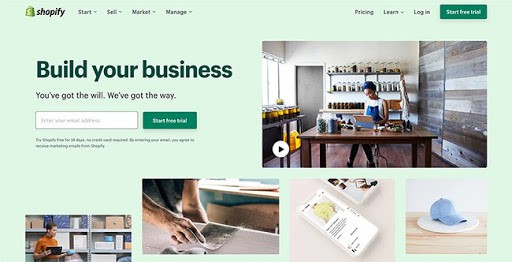 Shopify works based on a monthly subscription plan chosen by the online merchants as per their requirements. These plans give admin panel access to the businesses where the business owners can enter data regarding the store, add products, images, description, price, and process orders.
Shopify works based on a monthly subscription plan chosen by the online merchants as per their requirements. These plans give admin panel access to the businesses where the business owners can enter data regarding the store, add products, images, description, price, and process orders.
Using a user-friendly software requiring a minimal learning curve, merchants can set up their online store that would be ready to run in no time. Shopify offers a decent selection of for purchase and free design templates to make the entire process more convenient and comfortable for the merchants.
Depending on the product offering, merchants can choose modern and clean designs. They can also use multiple Shopify tools to edit the site to make it a perfect theme fit for the business. Ensure the theme is impressive to attract online visitors immediately.
By choosing a suitable Shopify monthly subscription plan, the online vendors also get reliable, secure, and safe web hosting for their store website. Thus, even when peak hours are going on, there is no worry about the site getting crashed or hacked by hackers threatening transactions.
It comes with a free SSL Certificate and 99.98% uptime. Online merchants new to the eCommerce marketplace can seek support from Shopify representatives to provide 24×7 customer support.
Merchants can contact them via email, phone, and live chat. Using the extensive knowledgebase of this eCommerce marketplace, the small and minor problems can be solved in no time.
Shopify has thus emerged as a one-stop solution or platform for eCommerce marketers. Therefore, choose a suitable Shopify subscription and get, set, go with your store website.
How to set up your Shopify store?
 Step # 1 – Start your free trial on Shopify
Step # 1 – Start your free trial on Shopify
Visit Shopify and signup to create a store account. As soon as the relevant details are entered, you will get an option to start a free trial. Shopify will ask you to give your store a unique name along with other information like the merchant’s name, address, contact number, and county.
The platform will also ask for the products you are planning to sell. There are options available like, I am not sure, I am just playing around, Do you have products, What will you sell, etc., to choose. Click on I am done once complete.
Step # 2 – Start Setting up your Online Shop
After signing up and starting a free trial, you will come to the store’s admin screen. Here, you can upload products, customize the store, set up shipping and payments.
When setting up a Shopify online store, you will have to enter relevant details about your products that you aim to sell. These details help the online buyers visit your store and find the products they were looking for effortlessly and quickly.
Pick a Theme and Customize your Shopify Store
Choosing a specific theme from the fantastic selection of Shopify, the merchant gets an opportunity to customize his Shopify store. When selecting a suitable theme, begin with thinking how you want your Shopify store to look like.
Shopify has a lot of templates available on a free and for purchase basis. Each theme comes with unique styles and features. Depending on the product range you plan to offer for sale, choose a suitable theme. Here are some of the most popular Shopify themes.
- Narrative – It is one of the most popular Shopify themes. If you wish to use visual storytelling as the best way to connect with potential buyers, this Shopify theme is ideally suited for you. It is perfect for a small business with a limited catalog or a single product.
- Simple – It is a perfect theme if you wish your products do the talking. It has image zoom and product recommendations built-in for every product. It gives a quick idea to the customers about products that are perfect as per his requirements.
- Minimal – As the name suggests, this theme provides a simple, clean, and minimal design featuring a slideshow or a home video as an optional section and a product filtering feature to find what they were looking for.
- Debut – It is another one of the most popular Shopify themes that showcase a well-curated collection of products. It is simple in terms of design but leaves a lasting impression on the visitors.
- Supply – This theme is perfect when the merchant wishes to sell a range of products. It helps in organizing the entire collection with a filtering feature for a quick purchase of the products.
- Brooklyn – This minimal design template is perfectly suitable for showcasing a range of apparel interestingly and appealingly. It has incredible features like a slideout cart for the easy addition of products.
- Ventura – It is a free Shopify theme that can be customized to showcase a catalog of products. It has a multi-column menu, which can show all the details as a drop-down menu. If there is a single flagship product, it can be easily showcased.
- Boundless – This Shopify theme is perfect for showcasing products in high-resolution images. It has a full-width grid layout and a dedicated product gallery to store the collection of pictures.
- Streamline – This Shopify theme has many styles, oomph, and substance and is perfect for a fashion and apparel store. It has a sticky checkout convenient for the buyers, advanced filtering, and more features.
- Context – It is a perfect theme for merchants who are selling a medium-sized catalog of products. It comes with features like search for discovery, advanced product filtering, and storytelling product pages to highlight them nicely.
Add Shopify Apps that make your Life easy in your store
Several Shopify apps are available using which online merchants can make updating products and selling them more comfortable and convenient than ever. Here are a few apps that are majorly used by Shopify store merchants.
- Buymaxx – It is a popular Shopify app that gives a lot of flexibility to your store. It helps to control prices and automate the process of scheduled regular changes.
- Pushflew – It is a useful marketing tool that helps get customer information, build an email list, and help send push notifications to the customers.
- TADA Gamified Email Pop-Ups – The TADA app helps you create exciting and attractive email pop-ups that are not annoying for the receivers and give them pertinent information about your products.
- EXPORT OrderPro – This Shopify App helps the merchant glean as much information as possible to know how their store performs. Live-viewing orders in the process are the best way to gauge the store’s success.
- DeepMarkit – If a Shopify store merchant wants to make his store stand apart from other stores, this app can prove very useful. Using this app, the merchants can introduce various rewards, schemes, etc., and create smart triggers, banners, pop-ups, slideouts, etc.
- Conversific – When it comes to gathering customer information, you will find many apps available, but one app that is above all of them is Conversific. It provides the best eCommerce analytic solutions. It is simple and easy to use.
- AdNabu for Google shopping – With AdNabu for Google shopping Shopify App, you can easily create & Optimize your Google Shopping feed to run profitable Google shopping Ads.
- Opinew – When buying anything online, potential customers first check the reviews received by the product to make up their mind—this app helps in importing reviews in twenty languages.
- OptinMonster – This app helps in converting visitors into customers. It drives more email subscribers, increases overall sales conversion, and reduces cart abandonment.
- TrustPulse – This app helps merchants to build trust with their online visitors by leveraging social proof and showing them real-time activity with the help of a pop-up notification.
Step # 3 – Add the products you want to sell in your store
The next step is to add products to the store. For this, check the left bar on the admin panel and click on ‘products.’ Click on ‘Add a product’ and keep adding products along with their details to the store page.
When adding the products, also take care of checking SEO guidelines and accordingly complete the step. More is information added about the project, the more customers get informed about its best features. Next, upload the product images and rearrange them as per their features.
Step # 4 – Group and categorize your products
Once the products have been added, the merchant needs to group and categorize their products. It makes it easier for the customers to look for specific products. This way, the customer visiting the store for a product can find it quickly, easily, without wasting much time and effort. It also becomes a pleasant experience for him.
Step # 5 – Create necessary pages for your store
Next, you need to create other pages of your store website. Some of the most critical pages are About Us, Contact Us, Shipping and Delivery Information pages, and more. Ensure these pages have relevant information and help the visitor navigate quickly to find useful information.
Step # 6 – Change your shipping settings as per your preferences
It is essential to decide on preferred shipping settings. These settings allow the merchant to choose countries where his products will be available for sale. Visit settings on the admin panel and remove all shipping zones and then edit the international zone for free.
Step # 7 – Set up your tax settings
Next is the tax settings step, where the merchant can click on tax settings on the admin panel, tap the tax region in the tax rates section, and set the tax rate. Save the settings.
Step # 8 – Set up your payment gateway
When setting up a payment gateway, you will need information like your banking information and your EIN or Employment Identification Number. Here, it would help if you made decisions about store currency.
Go to the settings and click on the payment tab. Click deactivate Shopify payment, choose your credit card service providers, and activate the Shopify payment tab.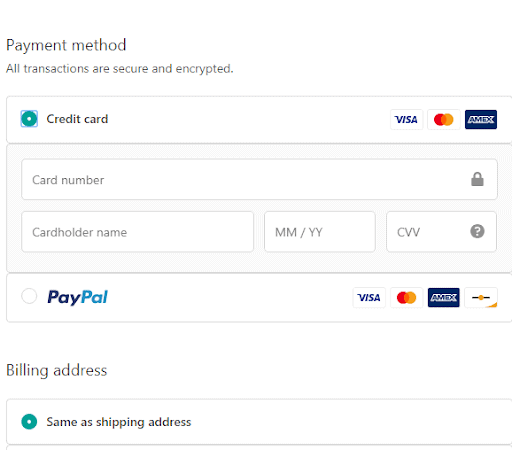
Step # 9 – Test your order system
Using the bogus gateway of Shopify, place an order for a product. It is a simulation of the order setting process. For this, click on settings, payments, enable credit card provider, finally deactivating before continuing.
Check the Accept Credit Cards, click on add a provider, select third-party credit card provider, and open the provider drop-down menu. Here, choose bogus gateway, order, and test the system.
Step # 10 – Setup Your Domain with Shopify
It is effortless to set up a domain with Shopify. Visit Shopify admin, go-to online store, and select Domains. Here, click on the existing domain, enter the custom domain, and click next.
Step # 11 – Do the basic on-page SEO optimization
The way you optimize your Shopify store pages can have an impact on its success. Here is what you have to do for basic on-page SEO optimization.
- Optimize URL structure – It is essential to ensure that the page URLs are easy to read, no capitals are used, content is well-organized, go for hyphens instead of underscores, include keywords, and more to optimize the URL structure.
- Optimize your Metadata – You can optimize metadata by adding a relevant keyword. Ensure using similar phrases instead of the same keywords. Metadata should not be more than 150-160 characters.
- Optimize your headings – Ensure the header tag has structure and context. Headers must be used to break the content. The header tags must have keywords. Optimize the header for featured snippets. There must be consistency in header tags, and there should be only one H1 header.
- Optimize your body text with Primary & secondary keywords – The body text in your website content must be peppered with secondary and primary keywords. The main focus must be on the primary keywords, and the content must be developed around them. Add secondary keywords also in the content as it helps to put in more details.
- Optimize your image alt tags – Focus on creating information-rich, useful content with appropriate keywords when optimizing image alt tags. Do not fill alt attributes with keywords unnecessarily, as it can result in a negative user experience.
Step # 12 -Remove password protection & Launch your store
With all these steps completed, you are now ready to launch your Shopify store. For this, you need to remove the storefront password. It helps the customers get complete access to the website.
Go to the admin panel at Shopify, click on the online store, and then on preferences. Here you will find the password page settings where you will find the enabled password page. Unbox this and save changes. This done, you are ready to launch your store.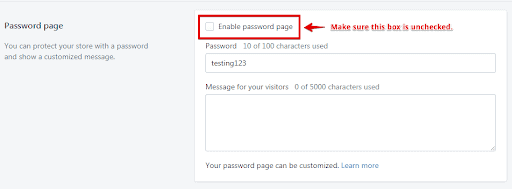
Conclusion
We hope this guide gives you in-depth information on setting up a Shopify store to help you in this endeavor. Follow every step and tip to make your store a grand success.
2021 is full of hopes, expectations, and aspirations. If you plan to set up your Shopify store and embark on your online business, this is the right time to go for it. Follow the above steps to create your successful Shopify store in 2021 and build a successful and growing business that takes you places.
Guest Post Contribution by AdNabu
AdNabu helps improve sales in Google Ads for Shopify stores. If you are running google search, google shopping, or display campaigns in Google Ads, Their apps help to increase your sales.
 seolounge
seolounge
