Learn About The Benefits of Google Shopping Ads For Small Businesses
Small businesses often seek effective ways to increase their online visibility and drive sales. One powerful tool that has proven to be a game-changer for many is Google Shopping Ads. These visually engaging ads can significantly boost your product visibility on Google, helping you reach potential customers more efficiently.
In this comprehensive guide to Google Shopping Ads, we will delve into what these shopping ad campaigns are, why they are beneficial for small businesses, and how you can set them up and optimize them for success. Whether you’re new to Google Shopping Ads or looking to enhance your current campaigns, this guide will provide you with the insights and steps needed to harness the power of these ads effectively.
What are Google Shopping Ads?
Google Shopping Ads, also known as Product Listing Ads (PLAs), are a type of advertisement that allows businesses to showcase their products directly on Google Search results and the Google Shopping tab. These ads include a product image, title, price, store name, and more, providing users with detailed information about your products at a glance.
Unlike traditional text ads, Google Shopping Ads are visually oriented and appear prominently at the top of search results when users search for specific products. This visual appeal can make them more effective in capturing the attention of potential customers.
Here’s what makes Google Shopping Ads unique:
- Visual Display: These ads feature product images, which can attract more clicks compared to standard text ads.
- Detailed Information: They provide essential details like product title, price, and store name, helping users make informed purchasing decisions quickly.
- Integration with Google Merchant Center: Google Shopping Ads are powered by product data submitted through Google Merchant Center, ensuring that the information displayed is accurate and up-to-date.
- Higher Click-Through Rates (CTR): The combination of visuals and detailed information often leads to higher CTRs compared to traditional search ads.
Example of a Google Shopping Ad:
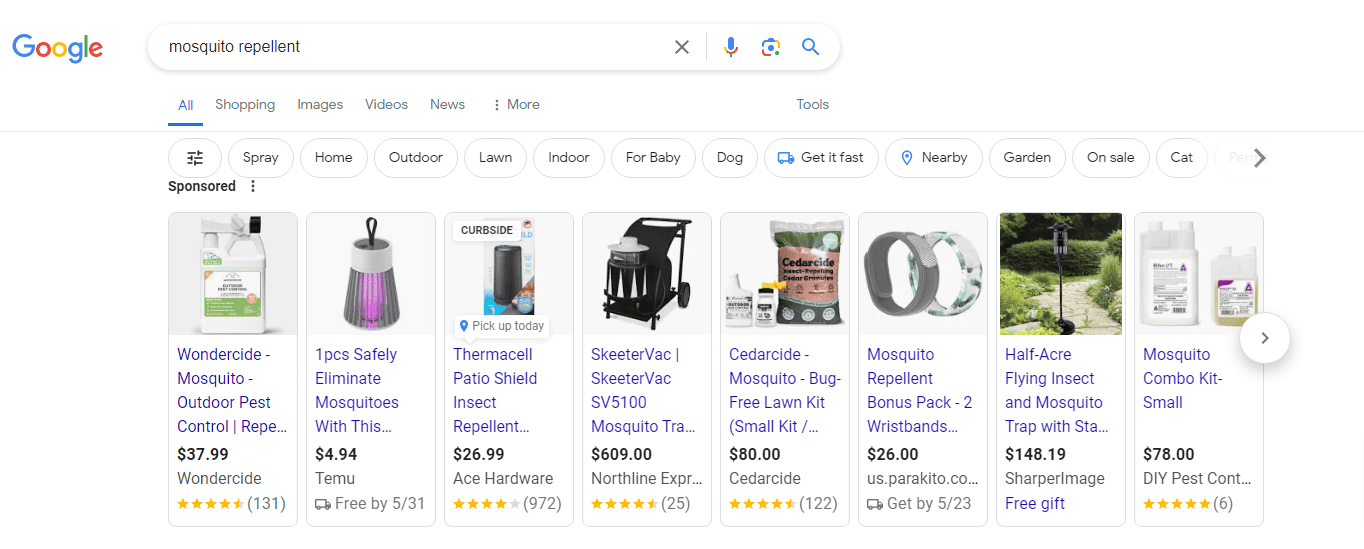 To get started with Google Shopping Ads, you’ll need to set up a Google Merchant Center account and create a product feed that lists all the products you want to advertise. This product feed should include detailed product information, such as titles, descriptions, images, prices, and availability.
To get started with Google Shopping Ads, you’ll need to set up a Google Merchant Center account and create a product feed that lists all the products you want to advertise. This product feed should include detailed product information, such as titles, descriptions, images, prices, and availability.
By leveraging Google Shopping Ads, small businesses can benefit from increased visibility, more qualified traffic, and ultimately, higher sales conversions.
Why Use Google Shopping Ads?
Google Shopping Ads offer numerous advantages for small businesses, making them an invaluable tool in your digital marketing arsenal. Here’s why you should consider using them:
- Enhanced Visibility on Google Search:
- Google Shopping Ads appear at the top of search results, above the organic listings and standard text ads. This prime placement increases the likelihood that potential customers will see and click on your ads.
- For example, when a user searches for “red running shoes,” Google Shopping Ads for that query will display images, prices, and store names at the top of the page, drawing immediate attention.
- Higher Click-Through Rates (CTR):
- The visual nature of Google Shopping Ads makes them more appealing to users. A well-presented product image alongside essential details like price and store name can attract more clicks compared to text-based ads.
- Studies have shown that Shopping Ads can achieve CTRs that are significantly higher than those of traditional search ads.
- Improved User Experience:
- Shopping Ads provide users with detailed product information upfront, such as images, titles, prices, and store names. This transparency helps users make informed decisions quickly, enhancing their shopping experience.
- For instance, a user searching for “wireless earbuds” can compare different options directly from the Shopping Ads without having to click through multiple links.
- Better Qualified Traffic:
- Since Google Shopping Ads display specific products with clear prices, the traffic they generate tends to be more qualified. Users who click on these ads are typically further along in the purchasing process and have a higher intent to buy.
- This means you’re likely to see higher conversion rates from users who engage with your Shopping Ads.
- Integration with Google Merchant Center:
- Google Shopping Ads are powered by product data from Google Merchant Center. This integration ensures that your product information is accurate and up-to-date, which is crucial for maintaining a positive user experience.
- By regularly updating your product feed in the Merchant Center, you can keep your ads relevant and effective.
- Competitive Edge:
- By utilizing Google Shopping Ads, small businesses can compete with larger retailers. The detailed product listings help level the playing field, allowing smaller businesses to showcase their products prominently on Google.
- This is particularly beneficial for niche products or unique offerings that might not get as much visibility through standard text ads.
- Increased Sales and Revenue:
- Ultimately, the combination of higher visibility, better-qualified traffic, and enhanced user experience leads to increased sales and revenue. Google Shopping Ads can drive significant traffic to your online store and convert visitors into paying customers.
- Many small businesses have reported substantial growth in sales after incorporating Google Shopping Ads into their marketing strategies.
In summary, Google Shopping Ads offer a powerful way to enhance your online presence, attract more potential customers, and drive sales. Their visual appeal, detailed product information, and prime placement on Google search results make them an essential tool for any small business looking to succeed in the digital marketplace.
Explore more on how to drive traffic with small business marketing strategies.
How to Use Google Shopping Ads for Small Businesses
Implementing Google Shopping Ads can be straightforward and highly beneficial for small businesses. Here’s a step-by-step guide on how to set up and optimize your Google Shopping Ads:
- Create a Google Merchant Center Account:
- Create an Account: Visit the Google Merchant Center and sign up for an account. You’ll need to provide basic business information and verify your website.
- Upload Product Feed: Your product feed is a file that contains details about the products you want to advertise. This includes attributes like product titles, descriptions, images, prices, and availability.
- Configure Shipping and Tax Settings: Ensure that your shipping and tax settings in the Merchant Center match those on your website to avoid discrepancies.
- Link Google Merchant Center to Google Ads:
- Sign In to Google Ads: If you don’t have a Google Ads account, create one.
- Link Accounts: In the Google Merchant Center, navigate to ‘Settings’ and then ‘Linked accounts’ to link your Merchant Center to your Google Ads account. This integration allows you to create Shopping campaigns using the products listed in your Merchant Center.
- Create a Shopping Campaign in Google Ads:
- New Campaign: In your Google Ads dashboard, click on the ‘+’ button to create a new campaign.
- Select Campaign Goal: Choose ‘Sales’ as your campaign goal, then select ‘Shopping’ as the campaign type.
- Choose Merchant Center Account: Select your linked Merchant Center account and choose the country where your products are sold.
- Set Campaign Settings: Configure your campaign settings, including daily budget, bidding strategy, and targeting options.
- Configure Product Groups and Bids:
- Product Groups: Organize your products into product groups based on criteria like brand, category, or custom labels. This helps you manage and optimize bids more effectively.
- Bidding: Set bids for each product group. Start with conservative bids and adjust based on performance. Higher bids can increase the visibility of your products, but it’s crucial to monitor and optimize regularly.
- Optimize Product Titles and Images:
- Product Titles: Use clear, descriptive titles that include relevant keywords. Avoid keyword stuffing, but ensure the titles are informative.
- Product Images: High-quality images are essential. Use clear, professional photos that accurately represent your products. Images should be well-lit and free of distractions.
- Use Negative Keywords:
- Filter Irrelevant Searches: Add negative keywords to your campaign to prevent your ads from appearing in irrelevant searches. This helps improve the quality of your traffic and reduces wasted spend.
- Regular Updates: Regularly review your search terms report in Google Ads to identify and add new negative keywords.
- Monitor and Optimize Your Campaign:
- Track Performance: Use Google Ads and Google Analytics to track the performance of your Shopping campaigns. Key metrics to monitor include click-through rate (CTR), conversion rate, and return on ad spend (ROAS).
- Adjust Bids and Budgets: Based on performance data, adjust your bids and budgets to maximize ROI. Increase bids for high-performing product groups and reduce or pause bids for underperforming ones.
- A/B Testing: Conduct A/B tests on different product titles, images, and descriptions to find the best-performing combinations.
By following these steps, small businesses can effectively set up and optimize Google Shopping Ads to drive traffic, increase visibility, and boost sales.
For more insights on the future of online advertising for local businesses, check out this article.
How Do You Set Up Google Shopping Ads for Shopify?
For small businesses using Shopify, setting up Google Shopping Ad Campaigns can be streamlined through the platform’s built-in integrations. Here’s a detailed guide on how to set up Google Shopping Ads for Shopify:
- Install the Google Shopping App on Shopify:
- Shopify App Store: Go to the Shopify App Store and search for the Google Shopping app. Install the app to begin the integration process.
- Connect Accounts: Once installed, you’ll need to connect your Shopify store to your Google Merchant Center and Google Ads accounts.
- Sync Your Product Feed:
- Product Data: The Google Shopping app will automatically pull product data from your Shopify store, including titles, descriptions, images, prices, and availability.
- Optimize Product Feed: Review the product feed to ensure all information is accurate and optimized for Google Shopping. Use descriptive titles and high-quality images to improve the appeal of your ads.
- Configure Shipping and Tax Settings:
- Shipping Settings: In the Google Merchant Center, navigate to the ‘Shipping and returns’ section to set up shipping rates. Make sure these match the rates on your Shopify store to avoid any discrepancies.
- Tax Settings: Configure tax settings in the Merchant Center to reflect the taxes you charge on your Shopify store. This ensures that the pricing information in your ads is accurate.
- Link Your Google Ads Account:
- Account Linking: Ensure your Google Ads account is linked to your Google Merchant Center. This is crucial for running Shopping campaigns.
- Verification: Verify that your Shopify store meets Google’s requirements for Shopping ads, including having a secure checkout process and clear return policies.
- Create a Google Shopping Campaign:
- Campaign Setup: In your Google Ads account, create a new campaign and select ‘Shopping’ as the campaign type.
- Select Merchant Center Account: Choose the linked Merchant Center account and set the target country.
- Define Campaign Settings: Set your daily budget, bidding strategy, and other campaign settings. For beginners, using an automated bidding strategy like Maximize Clicks can be a good starting point.
- Set Up Product Groups and Bids:
- Organize Products: In the campaign setup, organize your products into product groups. This can be done by category, brand, or custom labels.
- Set Initial Bids: Set initial bids for each product group. Start with moderate bids and adjust based on performance data.
- Monitor and Optimize Your Campaign:
- Performance Tracking: Use Google Ads to monitor key metrics such as impressions, clicks, and conversions. Adjust bids and budgets based on the performance of different product groups.
- Regular Updates: Regularly update your product feed in Shopify to reflect changes in inventory, pricing, and new products. This keeps your Google Shopping Ads current and accurate.
- Negative Keywords: Continuously add negative keywords to filter out irrelevant traffic and improve the quality of your ad clicks.
- Best Practices for Shopify Merchants:
- Product Descriptions: Ensure product descriptions are detailed and keyword-rich to enhance ad relevance.
- Customer Reviews: Encourage customers to leave reviews, as positive reviews can increase click-through rates and conversions.
- A/B Testing: Conduct A/B tests on various elements of your product listings to identify what drives the best performance.
Setting up Google Shopping Ads for Shopify can greatly enhance your store’s visibility and sales by leveraging the powerful combination of Shopify’s e-commerce platform and Google’s extensive reach. By following these steps, you can ensure a smooth setup and effective management of your Shopping campaigns.
Learn more about Google Ads costs for small businesses in 2024.
How Do You Track the Success of Your Google Shopping Ads?
Tracking the performance of your Google Shopping Ads is crucial for understanding their effectiveness and making data-driven decisions to optimize your campaigns. Here’s a step-by-step guide on how to track and measure the success of your Google Shopping Ads:
- Set Up Conversion Tracking in Google Ads:
- Define Conversions: Decide what constitutes a conversion for your business, such as a purchase, add-to-cart action, or newsletter signup.
- Add Conversion Tracking Code: Implement the conversion tracking code on your website. This code will track user actions that you define as conversions and report them back to Google Ads.
- Use Google Analytics:
- Link Google Analytics to Google Ads: Ensure your Google Analytics account is linked to your Google Ads account for comprehensive tracking and reporting.
- Track E-commerce Metrics: Enable e-commerce tracking in Google Analytics to monitor metrics like revenue, average order value, and product performance.
- Behavior Flow Analysis: Analyze user behavior on your site to identify how visitors navigate from your Shopping Ads to making a purchase.
- Monitor Key Performance Indicators (KPIs):
- Click-Through Rate (CTR): Measures how often people click on your ad after seeing it. A higher CTR indicates that your ads are relevant and engaging.
- Conversion Rate: The percentage of clicks that result in a conversion. This metric helps you understand how effectively your ads turn visitors into customers.
- Cost Per Click (CPC): The average amount you pay each time someone clicks on your ad. Keeping an eye on CPC helps you manage your advertising budget effectively.
- Return on Ad Spend (ROAS): Calculates the revenue generated for every dollar spent on ads. A high ROAS indicates that your ads are profitable.
- Analyze Shopping Campaign Performance in Google Ads:
- Performance Reports: Use Google Ads’ built-in reports to analyze the performance of your Shopping campaigns. Look at metrics such as impressions, clicks, conversions, and cost.
- Segment Data: Break down your data by dimensions like device, location, and time of day to gain deeper insights into your campaign performance.
- Use Attribution Models:
- Last-Click Attribution: This default model gives all credit to the last click before the conversion. It’s useful for understanding the final steps in the customer journey.
- Data-Driven Attribution: Uses machine learning to assign credit to each touchpoint in the customer journey based on its contribution to the conversion. This model provides a more holistic view of your ads’ effectiveness.
- Regularly Review and Adjust Campaigns:
- Performance Monitoring: Regularly check your campaign performance and make adjustments as needed. This includes tweaking bids, updating product feeds, and refining targeting.
- A/B Testing: Continuously run A/B tests on different elements of your ads, such as product titles, images, and descriptions, to identify what works best.
- Use Google Merchant Center Reports:
- Diagnostics: Use the Diagnostics tool in Google Merchant Center to identify and fix issues with your product data feed, such as disapproved products or missing attributes.
- Performance Reports: Analyze performance reports in the Merchant Center to track impressions, clicks, and conversions for your product listings.
By implementing these tracking methods, you can gain valuable insights into how your Google Shopping Ads are performing and identify areas for improvement. Effective tracking not only helps you measure success but also guides you in optimizing your campaigns for better results.
Contact Innovative Flare for expert assistance in optimizing your Google Shopping Ads.
Are Google Shopping Ads Worth It?
Determining whether Google Shopping Ads are worth the investment for your small business involves evaluating their benefits against their costs and the results they produce. Here’s a detailed look at why many small businesses find Google Shopping Ads to be a valuable part of their digital marketing strategy:
- Cost-Effectiveness:
- Higher ROI: Many businesses experience a higher return on investment (ROI) with Google Shopping Ads compared to other types of ads. The visual and detailed nature of these ads often leads to higher click-through and conversion rates.
- Pay-Per-Click Model: You only pay when someone clicks on your ad, ensuring that your budget is spent on potential customers genuinely interested in your products.
- Increased Visibility and Traffic:
- Prime Placement: Google Shopping Ads appear at the top of search results and in the Google Shopping tab, providing your products with prime visibility.
- Visual Appeal: The inclusion of product images and detailed information makes these ads more attractive, drawing more clicks and traffic to your website.
- Quality Leads:
- Qualified Traffic: Users who click on Google Shopping Ads are often further along in their buying journey and have a higher intent to purchase, leading to better-quality leads.
- Product Information: The detailed information provided in Shopping Ads (such as price and product specifications) helps filter out users who are less likely to convert, ensuring that your ad spend is directed toward more promising prospects.
- Competitive Advantage:
- Level Playing Field: Google Shopping Ads allow small businesses to compete with larger retailers. The detailed product listings and visual appeal can help smaller businesses stand out in search results.
- Visibility for Niche Products: If your business sells niche products, Google Shopping Ads can significantly enhance their visibility and reach the right audience.
- Integration with Other Google Services:
- Google Merchant Center: By integrating with Google Merchant Center, you ensure that your product information is accurate and up-to-date, which improves the performance of your ads.
- Google Analytics: Tracking the performance of your ads through Google Analytics provides valuable insights and helps optimize your campaigns for better results.
- Flexibility and Control:
- Bid Management: You have the flexibility to set and adjust bids based on the performance of different products, allowing you to allocate your budget more efficiently.
- Campaign Customization: Customize your campaigns to target specific audiences, adjust bids for different devices, and optimize based on location and time of day.
- Case Studies and Success Stories:
- Proven Results: Many small businesses have reported significant increases in traffic, sales, and revenue after implementing Google Shopping Ads. These success stories demonstrate the potential impact of a well-optimized Shopping campaign.
Example: A small e-commerce business selling handcrafted jewelry saw a 40% increase in online sales within three months of launching Google Shopping Ads. By optimizing their product feed and regularly adjusting bids, they achieved a return on ad spend (ROAS) of 5:1, making the investment highly worthwhile.
In conclusion, Google Shopping Ads can be a highly effective and worthwhile investment for small businesses looking to increase their online visibility, attract more qualified traffic, and boost sales. The key is to continuously monitor and optimize your campaigns to maximize their potential.
Learn more about investing in Google Shopping Ads for your business.
How Much Do Google Shopping Ads Cost?
Understanding the cost structure of Google Shopping Ads is crucial for budgeting and maximizing your return on investment. Here’s an in-depth look at the factors that influence the cost of Google Shopping Ads and how you can manage them effectively:
- Cost-Per-Click (CPC) Model:
- Pay Only for Clicks: Google Shopping Ads operate on a cost-per-click (CPC) basis, meaning you only pay when someone clicks on your ad. This ensures that your budget is spent on attracting interested potential customers.
- Variable Costs: The actual cost per click can vary based on several factors, including competition, product category, and bid amount.
- Bidding Strategies:
- Manual CPC Bidding: You set the maximum amount you’re willing to pay for each click. This gives you full control over your bids but requires more hands-on management.
- Automated Bidding: Google offers automated bidding strategies, such as Target ROAS (Return on Ad Spend) or Maximize Clicks, which can help optimize your bids based on your goals.
- Example: If you set a target ROAS of 500%, Google will automatically adjust your bids to maximize the revenue you generate from your ad spend.
- Factors Influencing Cost:
- Competition: Higher competition in your product category can drive up the cost per click. Popular and high-demand products often have higher CPCs.
- Product Type: Certain product categories may inherently have higher or lower CPCs. For example, electronics might have higher CPCs compared to apparel.
- Ad Quality: The relevance and quality of your product feed, including product titles, descriptions, and images, can impact your CPC. Higher-quality ads are often rewarded with lower CPCs.
- Budget Management:
- Daily Budget: Set a daily budget for your campaigns to control how much you spend each day. This helps prevent overspending and allows you to pace your ad spend throughout the month.
- Flexible Budgets: Adjust your budget based on the performance of your campaigns. Increase the budget for high-performing campaigns and reduce or pause underperforming ones.
- Average Costs:
- Industry Averages: On average, CPCs for Google Shopping Ads can range from $0.30 to $1.50, depending on the factors mentioned above.
- Benchmarking: Use industry benchmarks and historical data to set realistic expectations for your ad costs and performance.
- Optimizing Costs:
- Negative Keywords: Use negative keywords to filter out irrelevant traffic, reducing wasted clicks and improving the quality of your traffic.
- Bid Adjustments: Regularly review and adjust your bids based on performance data. Increase bids for high-converting products and reduce bids for low-performing ones.
- Product Feed Optimization: Ensure your product feed is accurate and optimized with relevant keywords, high-quality images, and detailed descriptions. This can improve ad relevance and lower CPCs.
Table: Sample CPC Ranges by Product Category:
| Product Category | Average CPC Range |
|---|---|
| Electronics | $0.50 – $1.50 |
| Apparel | $0.30 – $0.90 |
| Home Goods | $0.40 – $1.20 |
| Beauty Products | $0.50 – $1.00 |
By understanding and managing the cost factors of Google Shopping Ads, small businesses can optimize their advertising budget and achieve better results. Regular monitoring and adjustments are key to ensuring that your ads are cost-effective and generate a positive return on investment.
For a more detailed guide on the costs associated with Google Ads for small businesses, visit this resource.
Enhance Your Business with Innovative Flare
If you’re ready to take your business to the next level with Google Shopping Ads, Innovative Flare is here to help. Our team of experts specializes in creating and optimizing Google Shopping campaigns tailored to your unique business needs. We understand the intricacies of digital advertising and are committed to driving traffic and sales for your online store.
Why Choose Innovative Flare?
- Customized Campaigns: We design tailored Google Shopping campaigns that align with your business goals and target audience.
- Data-Driven Strategies: Our approach is based on thorough research and data analysis to maximize your return on investment.
- Ongoing Support: We provide continuous support and optimization to ensure your campaigns stay ahead of the competition.
- Proven Results: Our clients have seen significant growth in their online sales and visibility through our effective Google Shopping Ads management.
Ready to get started? Contact us today for a consultation and discover how Innovative Flare can enhance your business with Google Shopping Ads.
FAQ: Google Shopping Ads for Small Businesses
1. What do I need to start using Google Shopping Ads?
- To start using Google Shopping Ads, you’ll need a Google Merchant Center account, a Google Ads account, and a product feed that lists your products.
2. How do I optimize my product feed for Google Shopping Ads?
- Optimize your product feed by including detailed and accurate product titles, descriptions, high-quality images, and relevant attributes like price and availability.
3. Can I use Google Shopping Ads for a service-based business?
- Google Shopping Ads are primarily for product listings. Service-based businesses should consider other ad formats like Google Search Ads or display ads.
4. What is the difference between standard shopping campaigns and smart shopping campaigns?
- Standard shopping campaigns give you full control over bids and targeting, while smart shopping campaigns use automated bidding and targeting to maximize conversion value.
5. How long does it take for Google Shopping Ads to show results?
- It can take a few days to a few weeks to see significant results, depending on factors like campaign setup, budget, and competition.
6. Are Google Shopping Ads suitable for all types of products?
- Google Shopping Ads work well for a wide range of products, but high-ticket items or niche products may require more targeted strategies.
7. How do I handle shipping and tax settings in Google Merchant Center?
- You can configure shipping and tax settings in the Google Merchant Center by going to the settings section and entering the relevant details based on your business operations.
8. What should I do if my Google Shopping Ads are not performing well?
- If your ads are not performing well, review your product feed for accuracy, optimize product titles and images, adjust bids, and use negative keywords to filter out irrelevant searches.
9. Can I run Google Shopping Ads alongside other types of ads?
- Yes, you can run Google Shopping Ads alongside other ad formats like text ads and display ads to create a comprehensive advertising strategy.
10. How often should I update my product feed?
- Update your product feed regularly to reflect changes in inventory, prices, and other product details to ensure your ads remain accurate and relevant.
By following these insights and tips, you can make the most of Google Shopping Ads for your small business and achieve your marketing goals. For further assistance or personalized advice, don’t hesitate to reach out to us at Innovative Flare.
Mastering Google Shopping Ads for Small Businesses
Google Shopping Ads offers an exceptional opportunity for small businesses to increase their online visibility, drive more qualified traffic, and boost sales. By leveraging the visual and detailed nature of these ads, you can effectively showcase your products to potential customers who are actively searching for what you offer.
Key Takeaways:
-
Understanding Google Shopping Ads:
- Google Shopping Ads provide a powerful way to display your products on Google Search results and the Google Shopping tab.
- They include essential details such as product images, titles, prices, and store names, making them more engaging and informative than traditional text ads.
-
Benefits of Using Google Shopping Ads:
- Enhanced visibility and higher click-through rates due to their prime placement and visual appeal.
- Better-qualified traffic that leads to higher conversion rates.
- Integration with Google Merchant Center ensures accurate and up-to-date product information.
-
Setting Up Google Shopping Ads for Shopify:
- Utilize Shopify’s integration with Google Shopping to streamline the setup process.
- Ensure your product feed is optimized with accurate, detailed information and high-quality images.
- Regularly update your product feed and monitor your campaign performance for continuous optimization.
-
Tracking and Measuring Success:
- Use Google Ads and Google Analytics to track key performance indicators (KPIs) such as click-through rate (CTR), conversion rate, and return on ad spend (ROAS).
- Implement conversion tracking and utilize attribution models to gain deeper insights into your campaign performance.
-
Cost Management:
- Understand the cost structure of Google Shopping Ads, including the cost-per-click (CPC) model.
- Optimize your budget through effective bid management, using negative keywords, and regularly adjusting bids based on performance data.
By following these best practices and continuously optimizing your campaigns, you can harness the full potential of Google Shopping Ads to grow your small business. Remember, the key to success lies in regularly monitoring your performance, making data-driven decisions, and staying adaptable to changes in the digital marketing landscape.
For expert assistance in setting up and optimizing your Google Shopping Ads, contact Innovative Flare. Our team of professionals is dedicated to helping you achieve your business goals through effective digital marketing strategies.
 seolounge
seolounge
